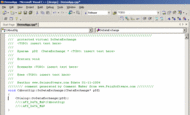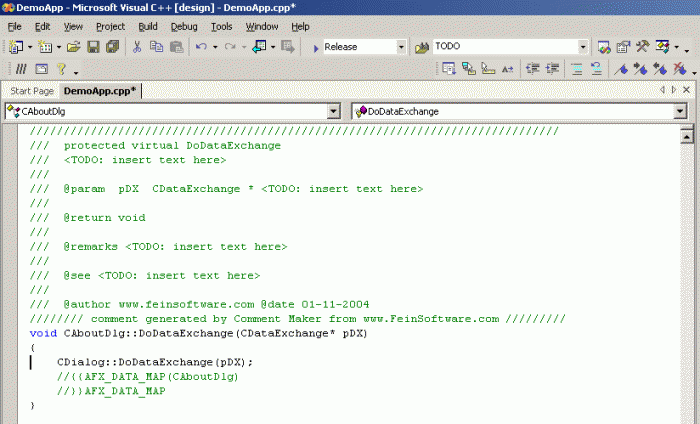CommentMakerPro (Microsoft Visual Studio Add-In) creates fully customizable template-based class, function and file comment blocks for C++ code. The default settings of CommentMakerPro create comments that are compatible with a popular document generation tool Doxygen, which is used by many software companies. CommentMakerPro uses Visual Studio for the code analysis.
Publisher description
FeinSoftware presents CommentMakerPro - comment generation tool designed to work in Visual C++ under current versions of Microsoft Visual Studio .NET (7.0 and 7.1). Every developer understands the need of properly documenting their code, but not all of us do it. Common reasons are "not enough time", "too many other things to do", etc. CommentMakerPro does some of the work for you. It creates customizable class, function and file comment blocks that you can adjust to most companies' documentation requirements. For example, default settings of CommentMakerPro create comments that are compatible with a popular document generation tool Doxygen, which is used by many software companies. There are many tools on the market similar to CommentMakerPro, but all of them have some shortcomings. Most trivial simply paste a boilerplate for function header that must be edited according to number of function parameters, return type, etc. Some are not compatible with Visual Studio .NET, other are simple text parsers that play a role of a C++ compiler to determine function's type, parameters, and parameters' type (often incorrectly). The main difference of FeinSoftware's CommentMakerPro from its competitors is utilization of Visual Studio for the code analysis. The comments generated by CommentMakerPro correctly list formal parameters of the function with their types, constness and optional default values. For the function itself, CommentMakerPro states its access type (public, protected or private), whether it is virtual, constant, overloaded, constructor / destructor or operator. CommentMakerPro is template-based, so it is fully customizable. It allows you to choose what information will be included in the generated comment: parameters, return type, remarks, reference, author and date, and to specify meta commands to use for each element. This provides easy tuning to document generation tool of your choice, or simply to you company's standard.
Related Programs

Create Student Class Schedules 2.23
Create Student Class Schedules with Excel

Template Phrases for Microsoft Outlook 3.0
Insert text templates into e-mails in a click

Run programs with arguments from Explorer.

Customizable Desktop Clock 1.6
Desktop Clock - is analog clock application.

VS.Php for Visual Studio .Net 2.1.3.3161
The php editor for Visual Studio .Net